To start your application, follow the steps below to create your application account, complete your student application, and submit it to BG Christian.
Please note the required admissions documents listed below as you complete the application. Though there is no fee to create your account and fill out the application, there is a $100 app fee to formally submit it to the school for consideration.
*Fall 2024 Grade Overview:
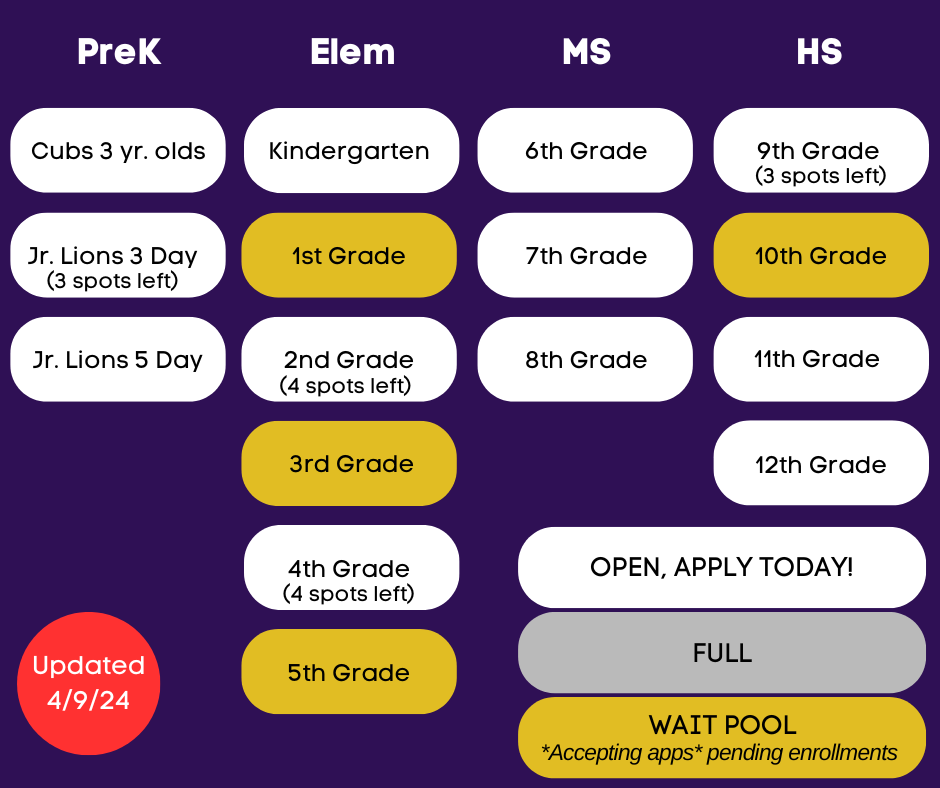
To begin the online application process, please click Create an Account. From there, you will be instructed to create a login (we suggest using your email), password, and verify your email via a message to your email account.
Please Note: the verification email can take 5-10 mins to arrive.
Once you have created your account and verified your email, click on the "Application" tab at the top of this page to begin the online application. You have the flexibility to log in and out of your account without losing your data as it will auto save. There will be a green check mark for each section once you have completed all the required fields or a yellow caution icon if something needs to be corrected.
3. Submit and Pay Application Fee
Once all required fields of the online application are complete, you must select "Review & Submit". You will then be instructed to pay the non-refundable $100 application fee ($100 each for first two apps, then $22 each after that) to officially submit the application.
After submitting the application our admissions team will review the application and ensure all required documents have been received. From there, any needed assessments will be scheduled by the admissions office. After your family conference, our admission decision will be communicated in writing.
Please Note: many forget the final step which is to "Review & Submit". You will receive a confirmation email that it has been submitted and received by the school. If you do not receive this, your application is not submitted and you have not completed all the necessary steps.
4. Submit Required Documents
Please be sure that all required documents are uploaded or sent to the admissions office to complete your child's admissions file:
Preschool:
K-12th Grade:
Thank you for your interest and please let us know how we can assist you. If you have questions, please feel free to contact us at 419-354-2422 ext. 104 or email zpowell@bgchristian.org.
Should you desire more information than is available on our school's website, please complete the Request More Information form, and our Admissions Office will contact you. If you have not already done so and would like to tour the school, please consider making an appointment to visit. We would very much like to meet you and encourage you as you find the best option for your student(s).
Zane Powell
Admissions Director
Bowling Green Christian Academy admits students of any race, color, national and ethnic origin to all the rights, privileges, programs, and activities generally accorded or made available to students at the school. Bowling Green Christian Academy does not discriminate on the basis of race, color, national and ethnic origin in administration of its educational policies, admissions policies, scholarship and loan programs, and athletic and other school-administered programs.